Infosys Springboard
Here are few steps and suggestions that can hep faculty members to guide the students to smoothly navigate through Infosys Springboard platform:
- On the log in page, kindly click on the ‘Click here to activate your account’ which will prompt you to set a password
- Set a new password and use the same to login using the email ID shared with us for registration
- On logging in kindly read and accept the T&C document
- On landing to the Infosys Springboard homepage, choose your profile and click on edit
- Avoid free text, type first characters to select State, City and institution name and select the relevant details from pop-up menu. Refer this screenshot for details.
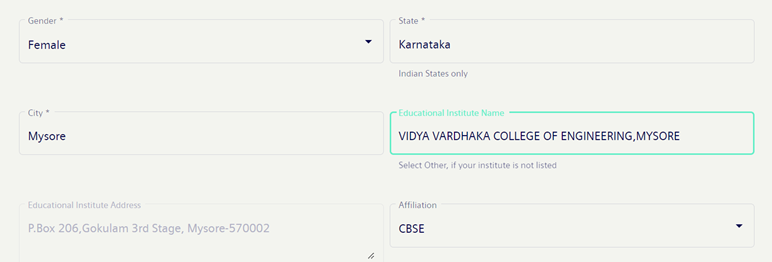
- VVCE microsite by clicking this link: https://infyspringboard.onwingspan.com/web/en/page/lex_auth_0137100694226042884
Admissions for 2021-22 now open.
CET Code: E071 | COMED-K Code: E147 Apply now
CET Code: E071 | COMED-K Code: E147 Apply now